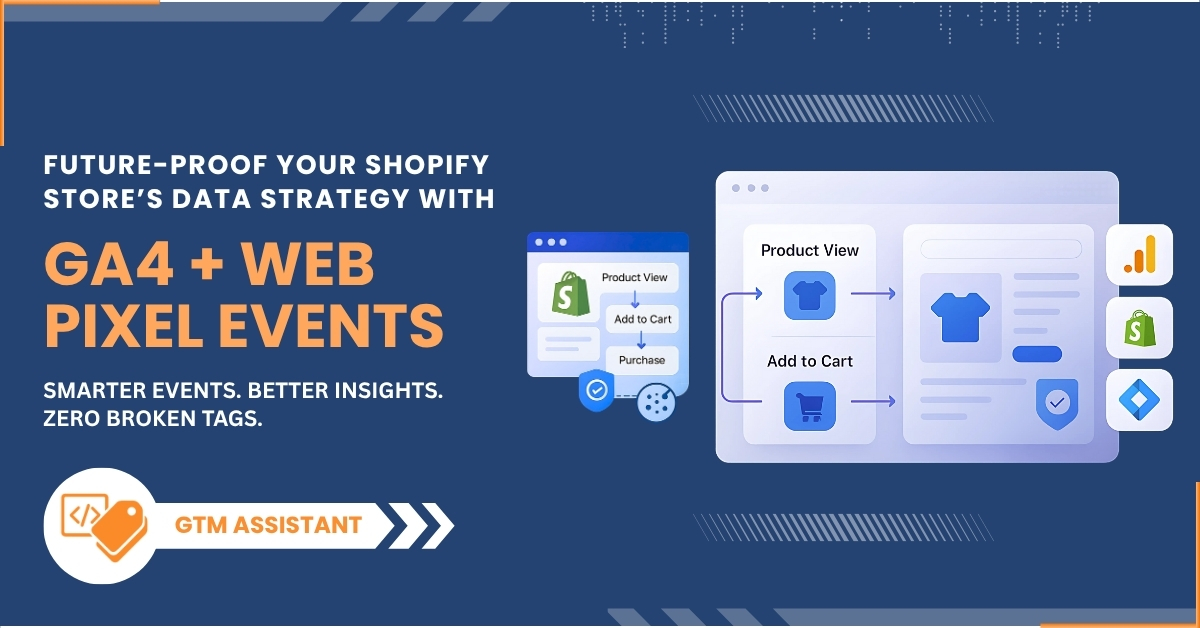Let’s be honest — GTM Setup for Shopify the manual way is a pain.
Sure, it seems like a one-time task: Create a container → add some tags → test a few events…
But if you’ve actually done it, you know the truth.
It’s hours of trial and error. Plus documentation that barely keeps up with Shopify’s changes. And don’t even get us started on testing for browser compatibility, consent handling, and server-side events—all of which make Google Tag Manager setup a time-consuming challenge
Here’s What DIY GTM Setup Really Costs You:
- Developer Time: Writing and testing scripts for GA4, Meta, TikTok, etc. (Even “copy-pasting” can break things.)
- Missed Events: Tag didn’t fire? You’ll never know. That purchase might be gone for good.
- GDPR Headaches: Not handling consent properly? That’s not just risky — it’s potentially illegal.
- No Standardization: Every store you manage is a different tracking mess.
Here’s What GTM Assistant Does Instead:
- Automatically creates your GTM container or install google tag manager
- Pushes 7+ standard Shopify Web Pixel events
- Connects to GA4 (with event mapping already done)
- Enables server-side tracking for manual + subscription orders
- Supports consent APIs + Google Consent Mode v2
- Warns you if tags break — and lets you fix them in one click
DIY Isn’t Wrong. But It’s Not Scalable.
If you’re a developer, you could spend 10–15 hours per store to manually set up Google Tag Manager. Between tag configuration, data layer setup, and constant debugging, a proper GTM setup isn’t quick—or fun.
Or…
You could install GTM Assistant, click a few buttons, and get back to what actually moves the needle: growing your store or scaling your client’s campaigns. GTM Assistant simplifies the entire process to install Google Tag Manager, ensuring everything is correctly implemented without the usual hassle.
Final Thought
DIY is fine when you’re figuring things out. But when it comes to eCommerce analytics in 2024, precision matters. One misfired event or incomplete setup can skew your entire data strategy.
Your store (and your time) deserves better than cobbled-together containers and broken pixels. Instead of piecing things together from scattered guides, you can install GTM Assistant the right way—quickly, accurately, and without the usual stress.
A proper Google Tag Manager setup isn’t just about getting tags to fire—it’s about getting clean, reliable data you can actually act on. Whether you’re tracking conversions, building remarketing audiences, or analyzing customer behavior, the foundation matters. And that foundation starts with a streamlined, accurate GTM setup that eliminates guesswork and ensures your data flows exactly as it should.
So skip the guesswork. Install Google Tag Manager with confidence, and make every data point count.
👉 Install GTM Assistant on Shopify Let the tracking configure itself — while you focus on what matters.