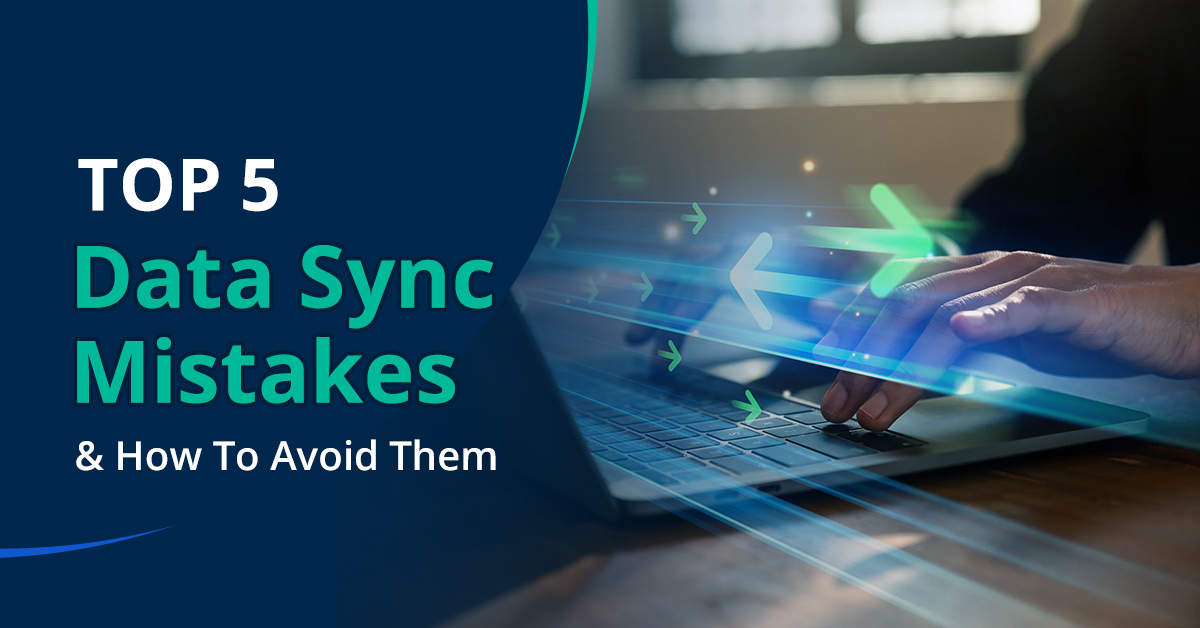For eCommerce businesses that rely on supplier feeds, data synchronization is the backbone of smooth operations. It ensures that your store always displays accurate stock levels, correct product details, and up-to-date pricing.
But even small syncing errors can snowball into bigger issues from overselling to delays in customer orders. Below are the top 5 data sync mistakes businesses make with supplier feeds and how to avoid them.
1. Incomplete or Inconsistent Supplier Data
The Problem:
Supplier feeds often come from multiple sources, each with its own formatting style, naming conventions, and level of detail. Some suppliers might leave important fields blank — like SKUs, product dimensions, or category details while others may send conflicting information for the same product.
This inconsistency creates confusion for your store’s backend and can lead to:
- Duplicate listings
- Broken product pages
- Incorrect search and filter results
- Increased returns due to wrong product information
When data isn’t consistent, your store’s catalog loses accuracy, which ultimately erodes customer trust.
How to Avoid:
- Establish a data format standard that suppliers must follow.
- Validate incoming data before importing it into your store.
- Use automated scripts or tools to flag missing or inconsistent fields.
Maintain a master data file to cross-check supplier updates for accuracy.
2. Delayed Inventory Updates
The Problem:
Supplier stock changes quickly, especially for high-demand items. If your store’s inventory levels aren’t updated frequently enough, you risk selling items that are already out of stock at the supplier’s end.
The consequences?
- Overselling, leading to order cancellations and refunds
- Damaged brand reputation
- Lost sales opportunities when products are listed as unavailable for too long
In industries with fast-moving goods, even a few hours’ delay in syncing can cause major inventory mismatches.
How to Avoid:
- Set up scheduled sync intervals — ideally multiple times a day.
- For high-turnover products, consider real-time API-based syncing with suppliers.
- Keep a small safety stock buffer in your store’s inventory to reduce overselling risk.
Use automated alerts when stock changes drastically at the supplier end.
3. Incorrect Mapping of Data Fields
The Problem:
Different suppliers label data differently — for example, “Item Code” vs. “SKU” or “List Price” vs. “Retail Price.” If these fields aren’t mapped correctly during sync, the wrong data could end up in your store’s database.
Incorrect mapping can cause:
- Wrong prices being displayed
- Missing product images or descriptions
- Products showing in incorrect categories
- Misaligned attributes like size, color, or brand
Even a single mapping error can disrupt dozens or hundreds of listings.
How to Avoid:
- Create a clear mapping blueprint for every supplier feed.
- Test the sync process in a staging environment before going live.
- Maintain a mapping log so changes can be tracked and corrected quickly.
Recheck mappings whenever a supplier changes their feed format.
4. One-Way Sync Only
The Problem:
Many stores only pull data from suppliers (stock, price, product details) without sending updates back (purchase orders, confirmations, tracking). This creates a communication gap — the supplier doesn’t have full visibility into your order statuses or sales velocity.
This lack of two-way communication can cause:
- Delayed order processing
- Missed restock opportunities
- Poor coordination on backorders and pre-orders
- Inefficient supply chain operations
How to Avoid:
- Implement two-way sync wherever possible so both your store and suppliers stay in sync.
- Share sales velocity data with suppliers to improve replenishment.
Use order status updates to help suppliers prepare and ship faster.
5. No Error Handling or Monitoring
The Problem:
Data syncs can fail for multiple reasons — file format changes, API downtime, incorrect credentials, or even network issues. If these failures go unnoticed, your store could be running on outdated or incomplete data for hours or days.
The impact includes:
- Incorrect stock availability
- Outdated prices being displayed
- Missing or broken product listings
- A surge in customer complaints
How to Avoid:
- Use a monitoring system that tracks every sync job and reports errors instantly.
- Set up email/SMS alerts for failed syncs.
- Maintain an error log for troubleshooting recurring problems.
Conduct regular health checks of the sync process to catch issues early.
Final Thoughts — Making Supplier Feed Sync Simple
Managing supplier feeds is more than just transferring data — it’s about ensuring accuracy, speed, and reliability in every sync. Even one mistake can lead to lost revenue and damaged customer trust.
At Webgarh, with our DoFeeds service, we help businesses streamline supplier feed integration with accurate mappings, real-time syncing, and automated error handling — so your store runs smoothly and you can focus on growth instead of troubleshooting.