Introduction
Google Ads is one of the best ways for businesses to reach their online customer base. It can help you reach more customers and grow your business. But before you start, it’s important to prepare. Here’s a simple Google Ads checklist of five things to do before launching your Google Ads campaign.
1. Define Your Goals and Key Performance Indicators (KPIs)
Types of Goals
- Brand Awareness: If you want more people to know about your brand, your goal might be to increase visibility. Look at metrics like impressions (how often your ad is shown) and reach (how many people see your ad).
- Lead Generation: If your goal is to get potential customers to give you their contact information, focus on the number of leads and cost per lead (CPL).
- Sales and Conversions: If you want people to make a purchase or complete a specific action on your website, track conversion rate, cost per conversion, and return on ad spend (ROAS).
- Website Traffic: If you want more people to visit your site, look at clicks, click-through rate (CTR), and average session duration on your site.
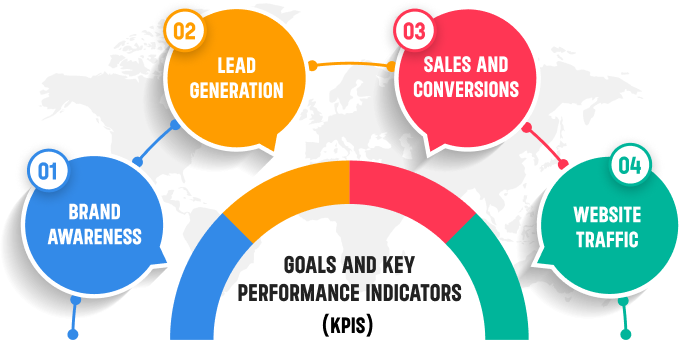
Setting SMART Goals
SMART goals are Specific, Measurable, Achievable, Relevant, and Time-bound. For example, if you run an online store, a SMART goal could be: “Increase online sales by 20% over the next three months with a target ROAS of 3:1.”
2. Understand Your Audience
Knowing who your audience is will help you create ads that resonate with them. To do this, start by creating detailed profiles of your ideal customers, also known as buyer personas. Here’s how to get started:
Steps to Understand Your Audience
- Analyze Current Customers: Look at the characteristics and behaviors of your existing customers. What are their demographics (age, gender, income)? What interests and values do they have?
- Conduct Market Research: Use tools like Google Trends to see what people are searching for in your industry. Check out industry reports and analyze what your competitors are doing.
- Engage with Your Audience: Use surveys, interviews, and social media interactions to gather more insights. What are their pain points? What solutions are they looking for?
- Use Google Analytics: Check your website’s Analytics data to understand who is visiting your site and what they are doing there.
When you know your audience well, you can create ads that speak directly to their needs and interests.
3. Conduct Keyword Research
Keywords are the words and phrases that people use when searching for products or services online. Doing keyword research helps you choose the right words to target so your ads appear when people are looking for what you offer. This is a key step in the Google Ads checklist.
How to Conduct Keyword Research
- Brainstorm Initial Keywords: Start with a list of words and phrases you think your potential customers might use.
- Use Keyword Tools: Google’s Keyword Planner is a great tool for finding keywords and estimating their search volume and cost. Other tools like Ahrefs, SEMrush, and Moz can also provide valuable insights.
- Analyze Competitors: See what keywords your competitors are targeting. This can help you find gaps and opportunities.
- Keywords Selection: Choose keywords with a good mix of search volume (how many people search for it) and competition (how many other ads are using it).
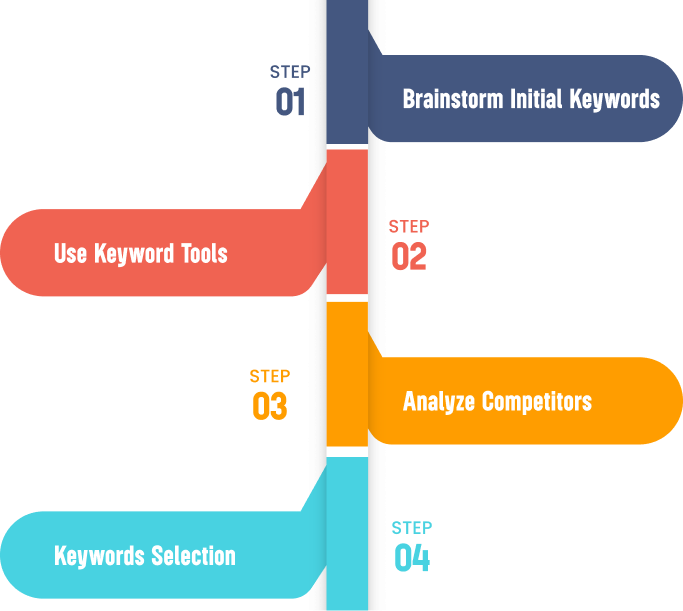
Grouping your keywords into themes or categories helps keep your campaigns organized and relevant.
4. Create Compelling Ad Copy and Design
Your ad copy (the text of your ads) and design (for display ads) are what attract potential customers. Creating effective ads involves making sure they are clear, engaging, and persuasive.
Tips for Creating Effective Ads
- Craft a Strong Headline: Your headline is the first thing people see, so make it attention-grabbing and relevant.
- Highlight Unique Selling Points (USPs): What makes your product or service different from the competition? Make sure this stands out in your ad.
- Include a Call to Action (CTA): Tell people what you want them to do next, such as “Buy Now,” “Sign Up,” or “Learn More.”
- Use Ad Assets: These are additional pieces of information you can add to your ads, like site links, callouts, and structured snippets. They can increase your ad’s visibility and click-through rates.
- Optimize for Mobile: Many people use their phones to search online, so make sure your ads look good on all devices.
For display ads, use high-quality images or graphics that match your brand’s look and feel. Consistency in color schemes, fonts, and overall design helps build brand recognition.
5. Set Up Conversion Tracking
To know if your ads are working, you need to track conversions—actions you want your customers to take. Setting up conversion tracking lets you see which ads are driving these actions and helps you optimize your campaign.
![]()
How to Set Up Conversion Tracking
- Define Conversions: Decide what actions you want to track. This could be purchases, sign-ups, form submissions, or phone calls.
- Set Up Google Analytics: Link your Google Analytics account with your Google Ads account to track actions on your website.
- Implement Conversion Tracking Code: Google Ads will provide a snippet of code to add to your website. For e-commerce sites, this might go on the order confirmation page.
- Use Google Tag Manager: This tool makes it easier to manage and add tags on your site without needing to edit the code directly.
- Import Goals from Google Analytics: If you’ve already set up goals in Google Analytics, you can import them into Google Ads for easier tracking.
Regularly review your conversion data to see how your campaign is performing. This will help you identify trends, make adjustments, and ensure you’re meeting your goals.









