Introduction to Shopify and Its Functionality
Shopify is an all-encompassing e-commerce platform that’s ideal for individuals and businesses eager to step into the online selling space. It’s user-friendly, which means you don’t need a lot of tech knowledge to get started.
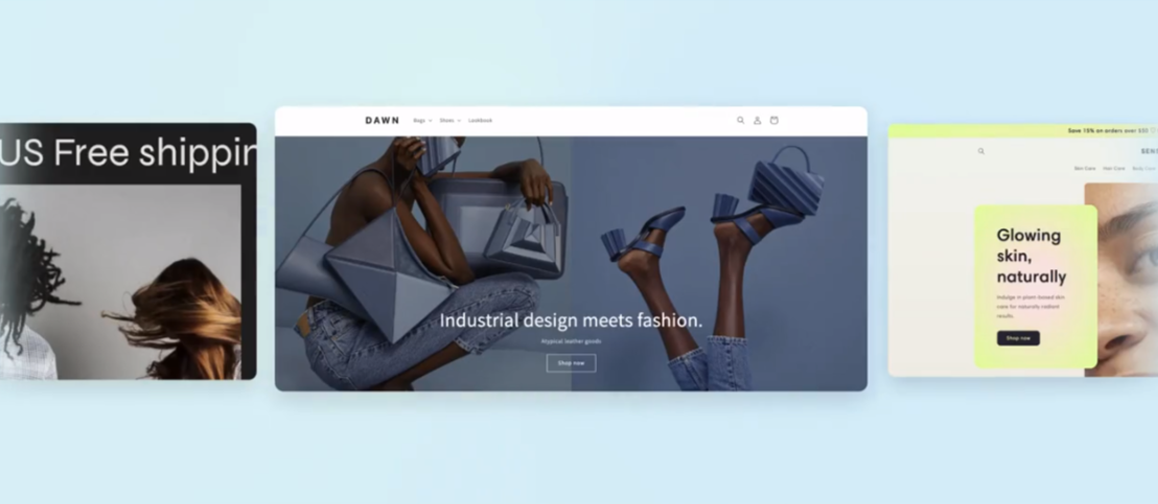
Shopify provides a set of tools for creating an attractive online store, organizing your products, and managing your stock. It simplifies how you accept payments and handle your orders from start to finish. There’s a wide variety of themes that you can customize to make your online shop stand out. Moreover, Shopify has a bunch of extra apps and features that you can use to make your store do exactly what you need. All of this makes Shopify a clear and wise option for anyone wanting to begin their online sales journey with ease.
Comprehensive Guide to Establishing Your Shopify Store
1. Beginning Your Shopify Store Journey
Signing Up for Shopify
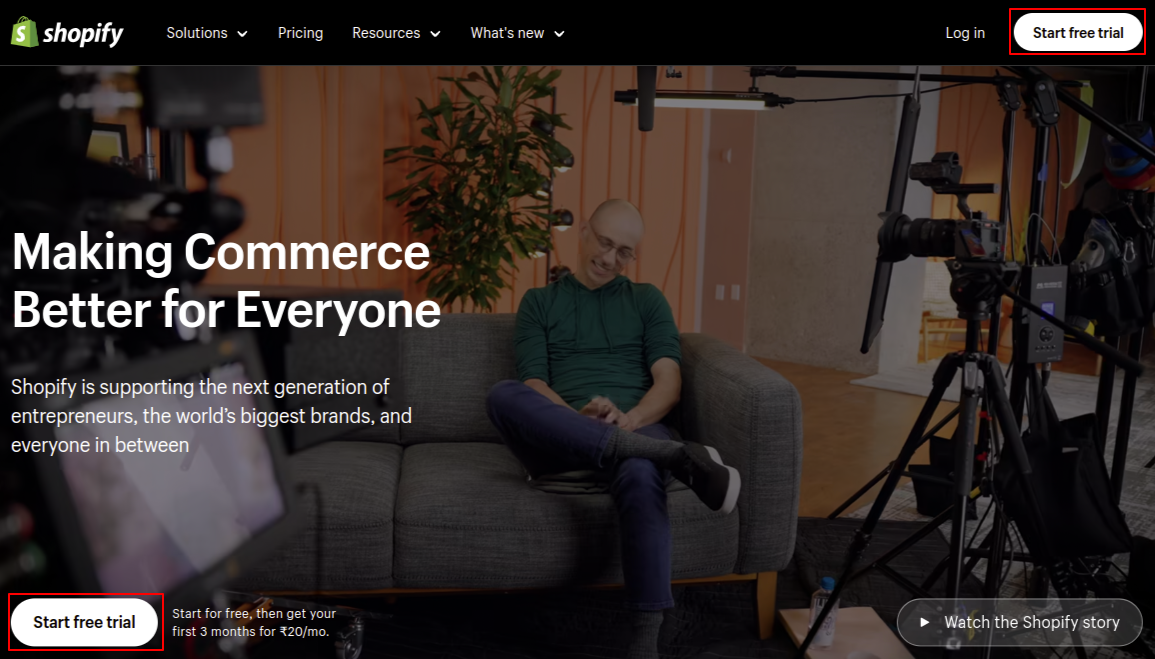
Your e-commerce adventure starts by signing up for a Shopify account. Visit the Shopify website and click on “Start free trial” to begin. Just like any other online account setup, you’ll provide some basic information about your business and set up your account using an email address. It’s a straightforward process.
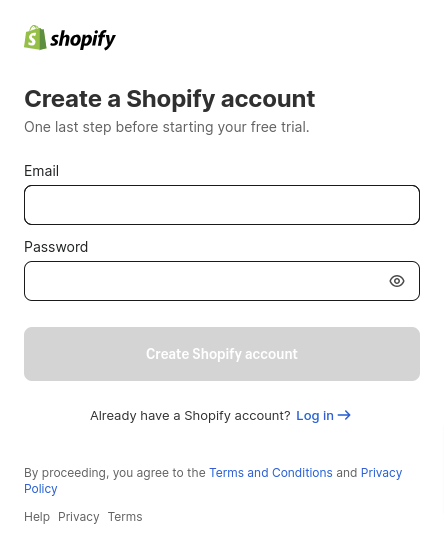
Choosing a Plan
Once your account is active, Shopify will take you to the store manager’s dashboard. You’ll have a 3-day trial to explore Shopify’s features and begin to build your Shopify store before selecting a subscription plan that fits your business size and goals.
- Shopify Starter Plan: At $5 monthly, it’s great for adding shopping features to an existing site or blog.
- Basic Shopify: At $25 monthly, this plan is ideal for small businesses just starting out online.
- Shopify: For $65 monthly, this plan offers additional features to help growing businesses scale up.
- Advanced Shopify: At $399 monthly, this plan caters to large businesses seeking advanced reporting options and lower transaction fees.
Setting Up Your Store
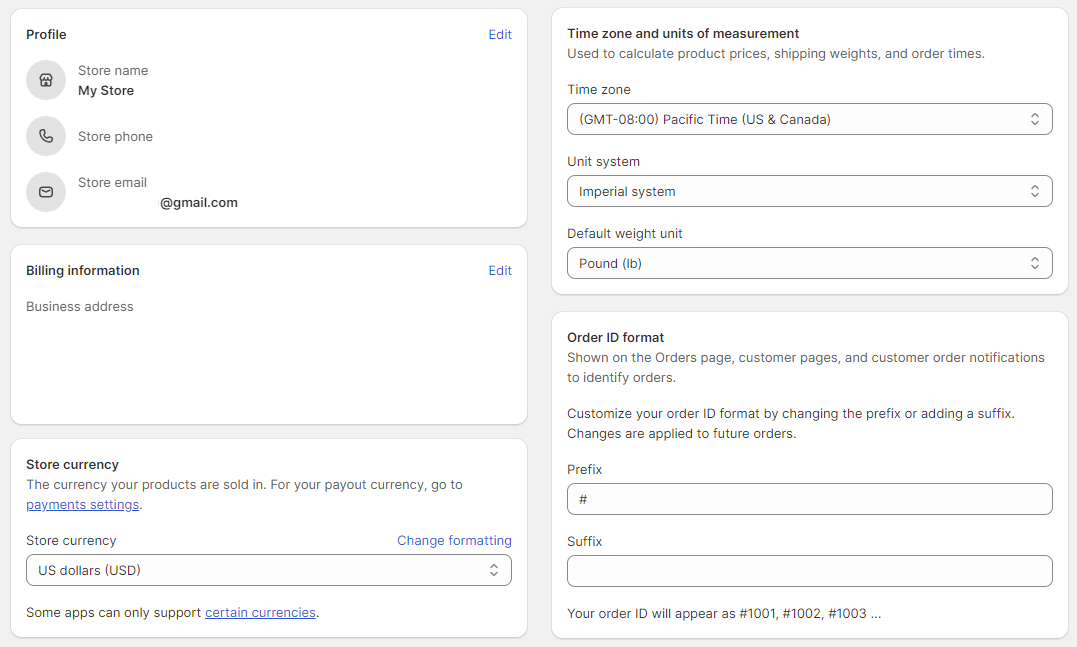
Selecting the right name for your store is crucial as it represents your brand on the web. The name should be distinctive and embody your brand’s essence. Shopify provides support in verifying if your chosen domain is open for registration and will guide you through securing it for your store.
2. Identifying Your Target Market and
Selecting Products
Market research is all about learning what your customers want and what your rivals are up to. It’s a mix of looking at information that’s already out there and asking people questions directly through things like surveys.

Here’s why it’s so useful:
- It helps you really get to know your customers and what other businesses like yours are doing.
- It gives you clues about what customers like and how they decide to buy things.
- It lets you check if your product ideas are good.
- It helps you stand out by finding special things that only your business offers.
Choosing the best niche for your Shopify store is key to a successful online business. Here’s how to find the right one:
- Focus on Your Strengths: Start with what you love and know best. Your passion and know-how can help you stand out. Think about your hobbies or areas where you’re an expert.
- Look at Market Trends: Check out tools like Google Trends to see what people are interested in. Find areas that more people are getting excited about.
- See What Others Are Doing: Look at other businesses in your potential niche. If there are many, think about how you can be different.
- Understand Your Customers: Figure out who would buy your products. What do they need and want? Think about their age, what they like, and how they behave.
- Search for Keywords: Use keyword tools to find what words people use when they look for products like yours.
- Watch for What’s Next: Keep an eye on new trends that might become popular.
- Check If It’s Profitable: Make sure you can earn a profit in your niche by looking at costs, how much you can charge, and who else is selling similar things.
3. Designing and Branding Your Online Store

Selecting Your Store’s Look with Shopify Themes:
Shopify’s theme store is full of professional designs. Pick one that fits your brand’s vibe and makes sure it looks good on phones too.
Customize Your Theme:
Tweak the theme to match your brand’s style. Adjust colors, fonts, and the layout so your store feels unique and is easy to use.
High-Quality Product Images:
High-quality pictures are key to making your products look their best. Use clear images, show different views, and let customers see your products in action.
Creating Your Brand:
Crafting Your Brand’s Personality:
- Think of a brand name that sticks and create a standout logo.
- Choose colors and fonts that show off what your brand is all about.
- Tell your brand’s story in a way that shares what you stand for.
Building Your Brand’s Visual Elements:
- Design things like banners and social media images that use your logo and colors.
- Keep your brand looking the same everywhere, from your website to your emails and social media.
4. Adding Products to Your Shopify Store
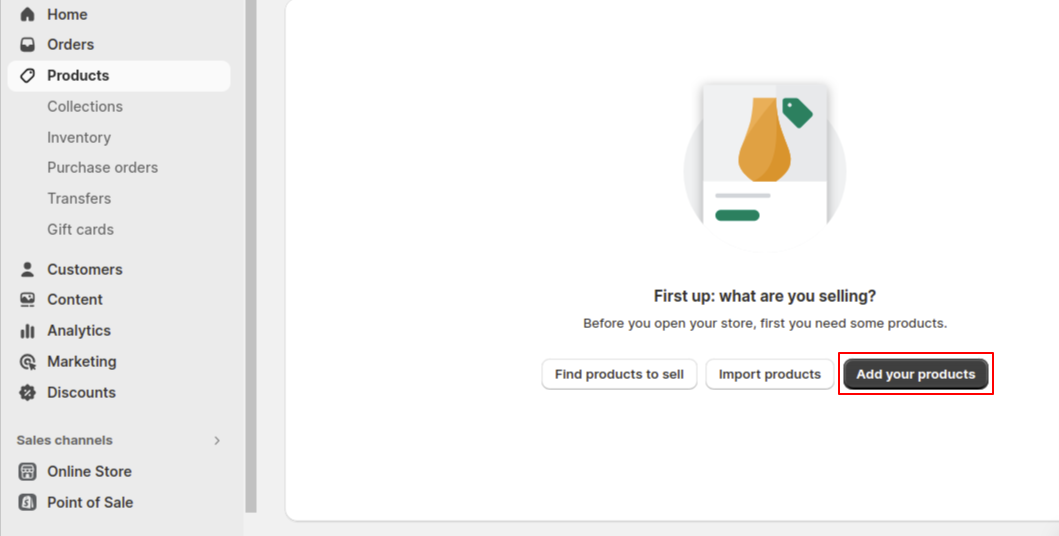
Setting Up Your Inventory
Navigate to the “Products” section in your Shopify admin to manage your offerings. There, you’ll find an “Add product” option to initiate a new listing.
Creating Detailed Product Descriptions
Provide a name for your product and craft a compelling description that highlights its benefits and features.
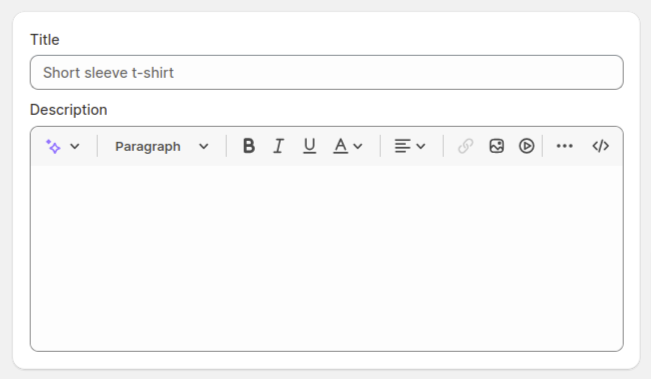
Showcasing Your Products
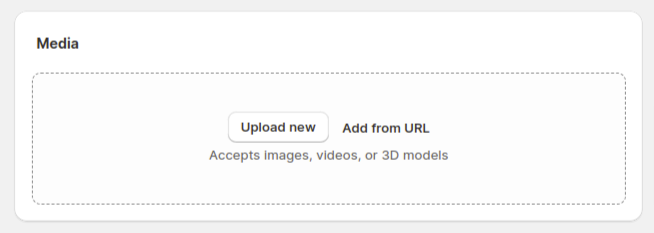
Upload crisp, attractive photos and videos to give customers a closer look at your products, aiming to capture their interest with high-quality visuals.
Organizing Product Variants
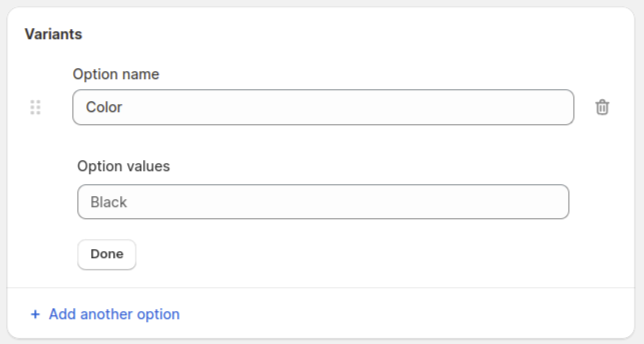
For items with different options, like sizes or colors, use the “Add variants” feature to list each one. You can then set individual prices, track stock levels, and assign unique images to every variant.
Managing Your Product’s Pricing and Stock
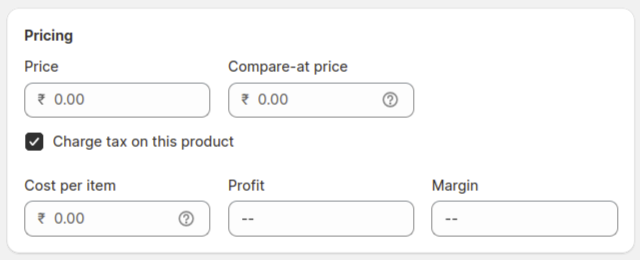
Adjust your product’s selling price and, to showcase promotions, enter a compare-at price. Tailor your tax settings and choose the right currency.
Stock and Inventory Configuration
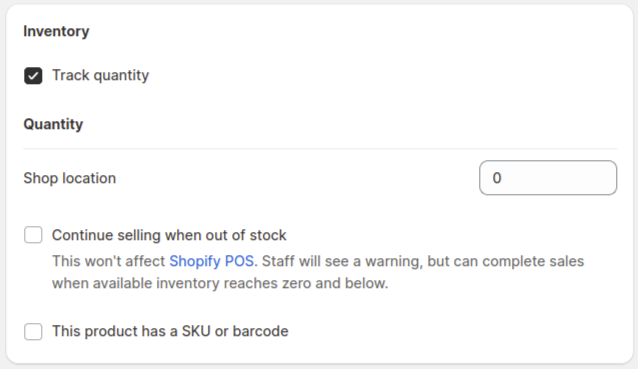
Define how many items you have available and decide if you want the system to keep track of inventory. For products with variations such as size or color, you can monitor the stock for each individual option.
Organizing Products into Collections
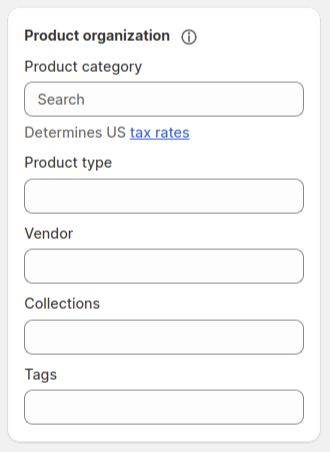
Link your product to a collection to keep your store organized and make browsing easier for customers.
Categorizing Your Products
Utilize tags and categories to sort your products, enhancing the shopping experience by helping customers quickly find what they need.
5. Setting Up Payments and Shipping
Handling Payments
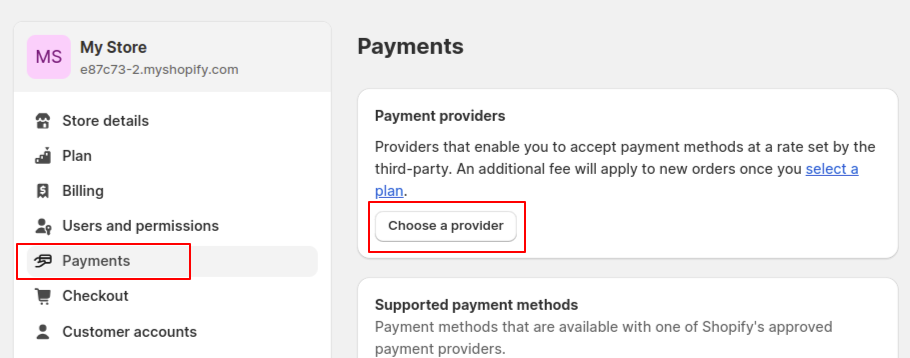
In the Shopify admin area, locate “Settings,” then click on “Payments” to choose your payment processors like Shopify Payments, PayPal, or others. Follow the given steps to integrate each one.
Tailor your store’s payment preferences, including currency, the customer checkout process, and how you handle payments. You can activate manual payment methods and additional payment options as well.
Managing Shipping
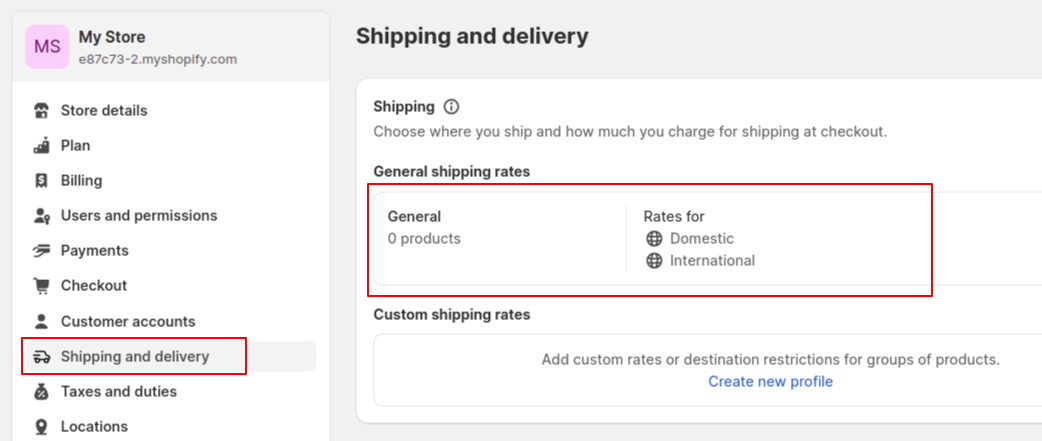
Under “Settings,” find “Shipping and delivery.” Set your shipping rates by defining “General shipping rates” for different areas or countries.
Create shipping zones to specify where your products will be sent. Assign a name to your shipping zone and define its reach.
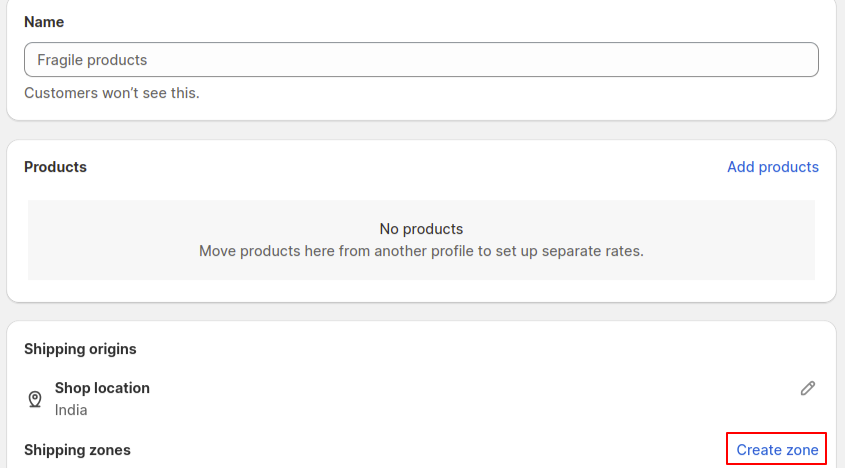
Set a price for each shipping rate and apply “Conditional pricing” for specific conditions, such as free shipping over $50, or rates varying by weight or price of the order.
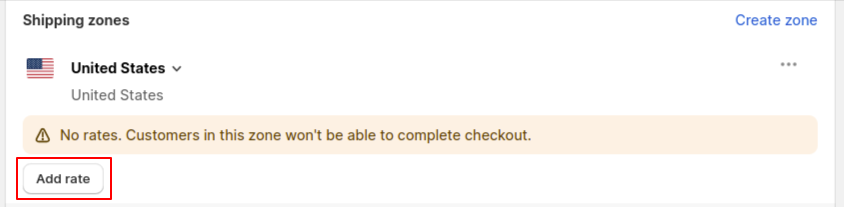
Lastly, refine your shipping labels and packaging within the Shipping and Delivery settings to enhance your brand experience.
Adjusting Tax Settings
Visit “Taxes and Duties” in your Shopify admin under “Settings.”
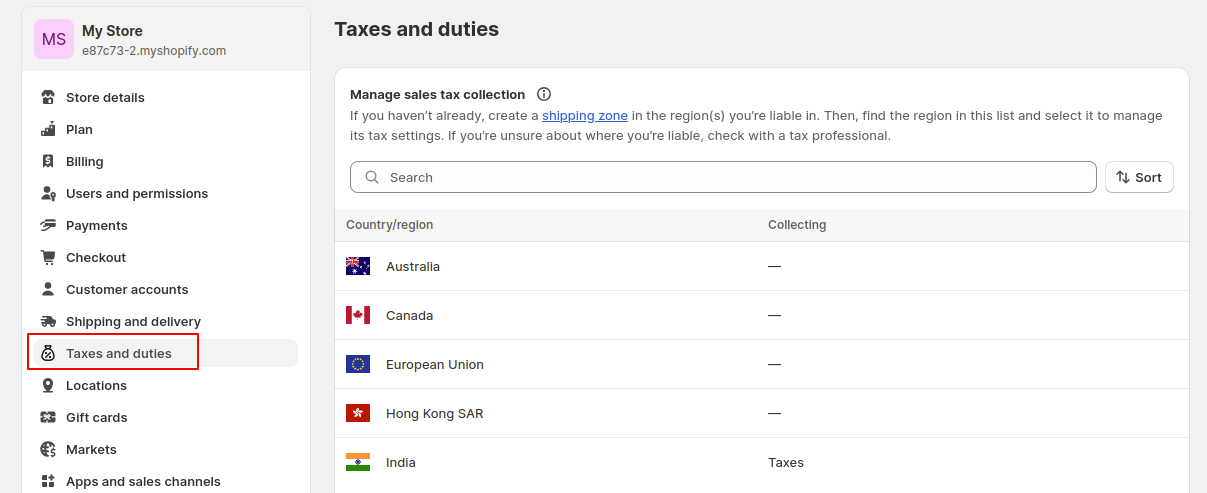
Set your tax rates according to where your business is and where you need to charge tax. Use Shopify’s automated system or enter rates yourself.
Test your setup with sample orders to check that taxes are added correctly to both products and shipping charges.
Creating Legal Documents
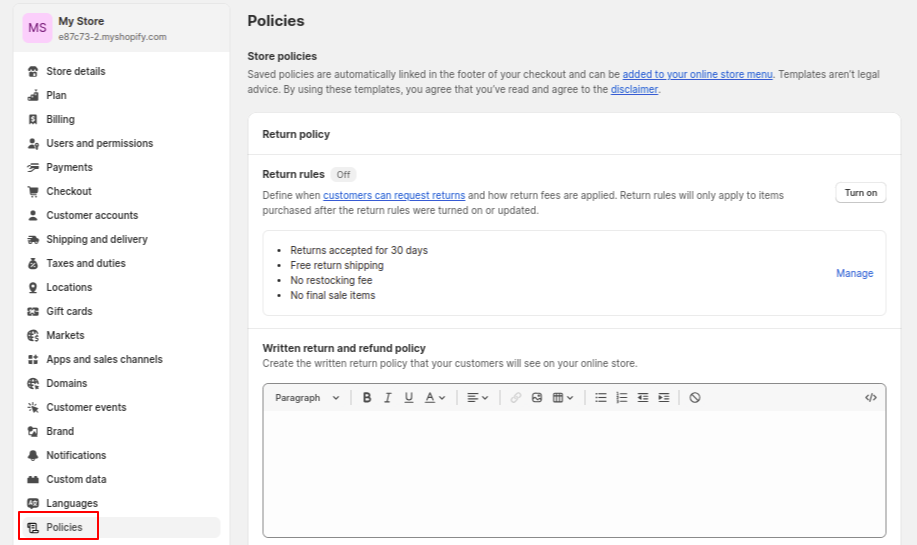
It’s important to have legal documents like a Privacy Policy, Terms of Service, and Refund Policy ready for your store.
Under “Settings” and “Policies” in your Shopify admin, you can use templates to start these documents and then modify them to suit your business.
Make sure these important documents are easy to find in your store, like in the footer or menu.
6. Improving Your Shopify Store with Add-Ons
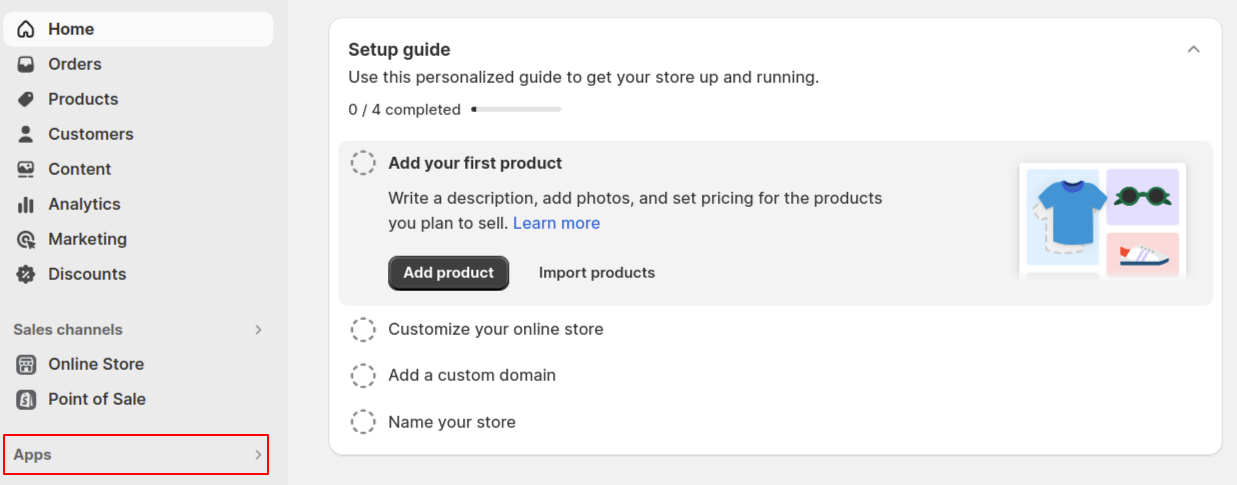
Head over to the Shopify App Store within your admin panel to discover apps that boost your store’s capabilities.Pick and install apps that meet your business’s specific needs, whether it’s for marketing, managing inventory, or customer service.Set up these apps to work flawlessly with your store and keep them updated for the best performance and security.
Social Media Integration
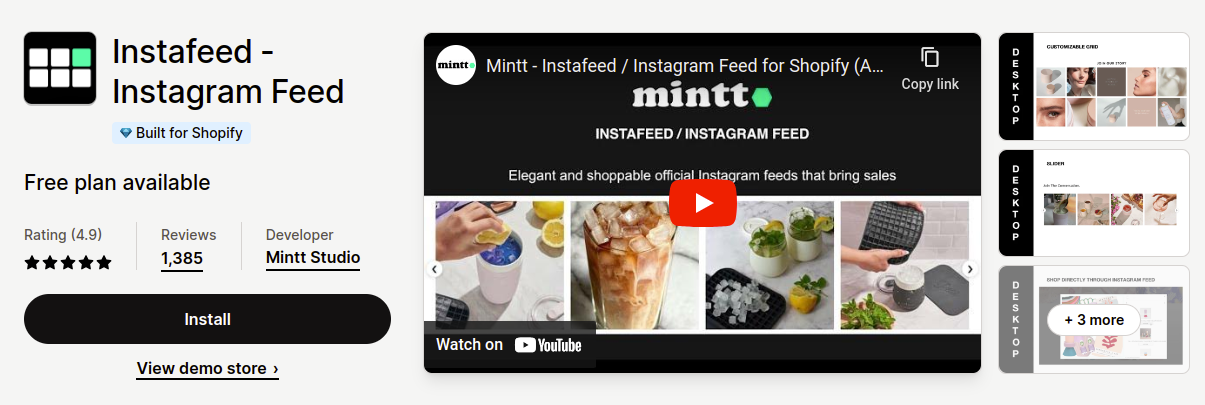
In the “Apps and sales channels” section, link your social media profiles to your Shopify store.
Engage with customers on social media by:
- Crafting shoppable posts, especially on Instagram, to make purchasing easier.
- Sharing compelling content regularly to connect with your audience and promote products.
- Using targeted ads on social platforms to reach more potential customers.
Enhancing Your Store’s SEO
- Make sure your product pages are search-engine friendly with the right keywords.
- Keep your images web-optimized and tag them correctly for SEO benefits.
- Maintain a blog to share useful content that can attract more visitors.
- Get quality backlinks through guest posts or collaborations to strengthen your site’s
authority. - Monitor your SEO progress with tools and tweak your tactics as needed.
7. Preparing Your Shopify Store for Launch
Ensuring Store Quality
- Review every product detail, image, and price for uniformity and correctness.
- Run through your store’s functions from browsing to buying to make sure everything works as it should.
- Check that your store looks good and operates smoothly on different browsers and mobile devices.
- Test your store’s load speed and improve it for a better customer experience.
- Make sure your site is secure, especially for payments.
Setting Up Your Domain
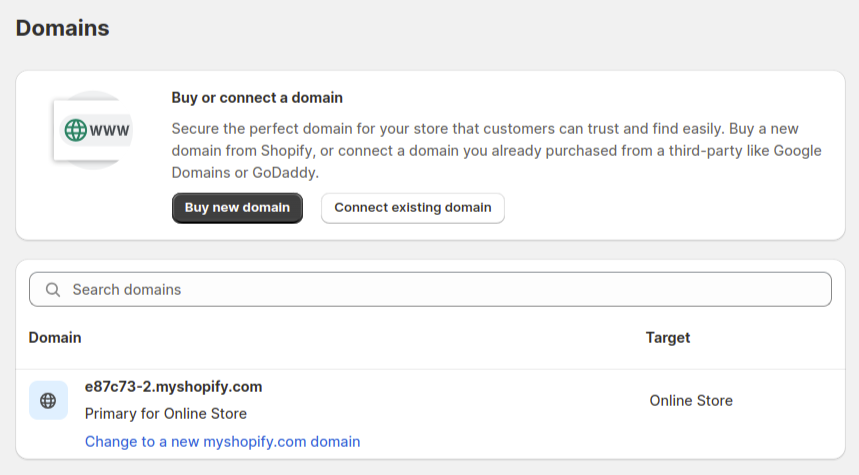
- Pick a domain name that fits your brand and is memorable.
- You can buy your domain via Shopify or another registrar.
- Set up your domain to point to your Shopify store by updating DNS settings, following Shopify’s guide or with help from your domain host.
- Arrange subdomains if you plan to have a blog or other sections like a store landing page.
Devising a Marketing Plan

- Creating Engaging Content
Craft a strategy for creating blog entries, detailed product narratives, and social media updates that reflect your brand’s image and captivate your desired clientele. - Email Outreach
Build an email marketing blueprint focused on customer engagement. Organize subscriber segments, customize email designs, and schedule out your messaging campaigns. - Building Social Media Presence
Strategize your engagement on social networks where your target audience is most active. Develop a content schedule and automate your postings. - Investing in Ads
Explore paid ads on channels like Facebook or Google, aligning your advertising material with your brand’s messaging. - Pre-Launch Preparations
Ensure you have a recent backup of your store’s data as a precaution for launch day. - Go Public
Remove any password protection to open access to your store. - Functional Testing
Double-check all links, forms, and interactive elements for proper functionality. - Legal Compliance
Update and make accessible your legal documents such as Privacy Policy and Terms of Service. - Enable Transactions
Confirm that your payment systems are active and ready to accept customer purchases. - Order Trials
Conduct test transactions to ensure the checkout and fulfillment processes are error-free. - Visual Checks
Inspect your site for any missing images or display issues. - Promote on Social Media
Prepare social media posts to announce your store’s opening and promotional activities. - Customer Service Readiness
Establish a support system to handle customer service efficiently. - Launch Timing
Select an optimal date and time for your store’s launch, aligning it with your marketing Initiatives.
8. Taking Your Business to the Next Level
Developing Marketing Tactics
Segment your audience and customize your marketing approach to meet their specific interests and needs :
- Email Outreach
Capitalize on email marketing to stay connected with your clientele, update them on new offerings, and execute specialized campaigns. - Informative Brand Content
Develop valuable, high-quality content that showcases your products and provides your customers with useful information. - Boosting Social Media Presence

Allocate a budget for social media ads on platforms like Facebook and Instagram to reach more people.
- Collaborating with Influencers Work with popular influencers who can authentically recommend your products to their audience.
- Strengthening SEO Keep improving your site’s SEO to attract more visitors from search engines.
- Engaging with Retargeting Use retargeting ads to bring back visitors who left your site without buying anything.
- Creating Loyalty Rewards Set up a loyalty program offering perks like discounts and exclusive access to keep your customers coming back.
Stimulating Sales with Strategic Promotions
Boosting your business’s sales involves strategic promotion tactics:
- Limited-Time Offers: Spark interest with time-sensitive sales and appealing discounts.
- Cart Abandonment Follow-ups: Remind shoppers about their unfinished purchases with automated emails.
- Product Recommendations: Enhance the shopping experience by suggesting related items or premium alternatives.
- Referral Incentives: Encourage your customers to spread the word about your store in exchange for rewards.
- Holiday Campaigns: Take advantage of festive seasons to launch special deals.
- Incentivize Larger Orders: Offer free shipping on orders that meet a certain amount.
- Showcase Customer Feedback: Display positive customer reviews to build credibility with new shoppers.
Expanding Product Lines
Consider these approaches to grow your product range and adapt to customer needs:
- Conduct Market Analysis: Keep up with trends to spot opportunities for new products.
- Innovate Your Offerings: Add new products that respond to consumer interests and market shifts.
- Forge Supply Partnerships: Work with trusted suppliers to offer a wider selection of goods.
- Package Deals: Offer product bundles for convenience and value.
- Brand Your Products: Use private labels to create exclusive products.
- Explore New Categories: Branch into new product areas that appeal to your customers.
- Go Global: Consider selling internationally to reach more customers.
Leveraging Data for Business Expansion
Utilize data analysis to guide your business development strategies:
- Monitor Key Metrics: Use analytics tools to track your online store’s performance and customer activities.
- Improve Conversion Rates: Regularly review and tweak your site to increase the percentage of visitors who make a purchase.
- Test and Learn: Run A/B testing on various aspects of your store to find the best-performing options.
- Gather Customer Insights: Act on customer feedback to refine your products and services.
- Smart Inventory Control: Predict product demand through data to manage your stock efficiently.
- Watch the Competition: Observe competitors and adapt to maintain a competitive edge.
Conclusion
In today’s dynamic e-commerce landscape, the perfect time to build your Shopify store and launch it is now. Renowned for its user-friendly approach, Shopify streamlines the journey from store creation to expansion, equipped with all the necessary tools for storefront design and product management.
If you’re wondering how to build a Shopify store, this guide has walked you through the essentials: setting up your store, selecting your niche, branding, product addition, and vital configurations. The growth of your store will hinge on strategic marketing, diversifying your products, and leveraging data insights.
Embark on this thrilling venture and tap into the potential of e-commerce with Shopify. Now is the moment to start sculpting your online presence.




















