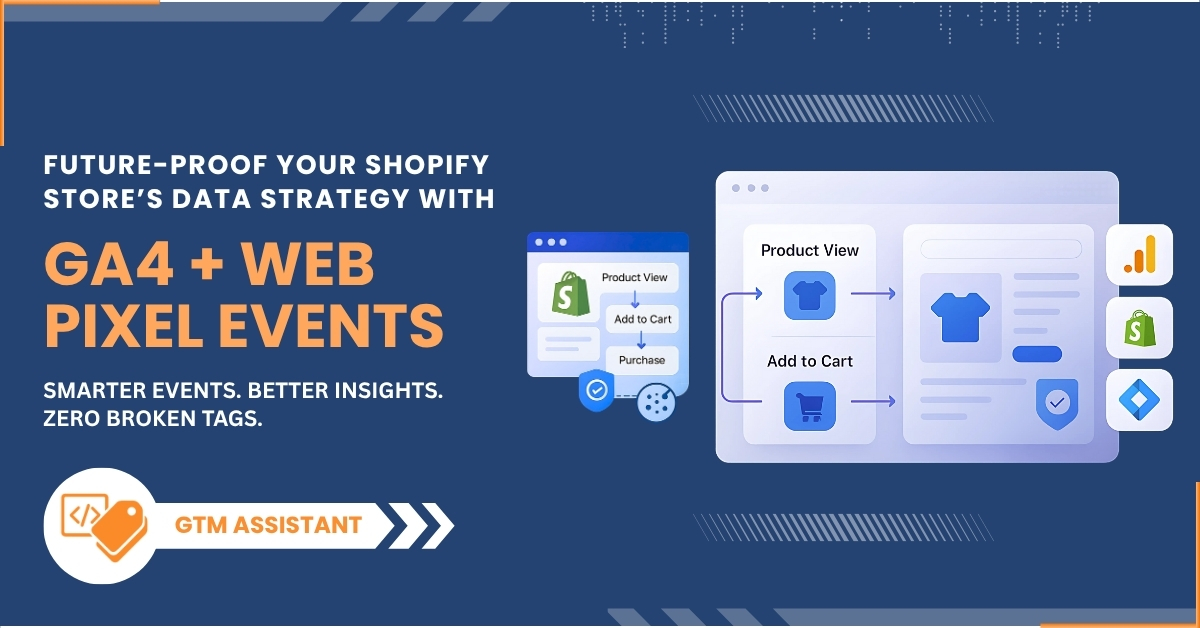What Is the “Invisible” Revenue Leak?
Revenue leak in Shopify stores often stems from poor tracking, when key customer actions like purchases, add-to-carts, or conversions aren’t properly recorded due to misconfigured analytics or missing tags. This leads to missed revenue insights, making it difficult to measure campaign performance or optimize user journeys.
Such tracking gaps contribute to the leakage of revenue, as valuable data that could drive growth is lost. Ensuring accurate and complete tracking is critical for recovering missed revenue and making informed business decisions.
Many Shopify store owners focus on purchases as their only conversion metric. But what about the actions leading up to a sale?
💡 Missed conversions happen when:
✅ Customers add products to cart but don’t start checkout.
✅ Customers begin checkout but never complete payment.
✅ Visitors engage with the store (scroll, click, view products) but don’t take action.
✅ Shopify’s native analytics miss certain events that could help recover lost revenue.
How GTM Assistant Fixes This: Tracking Hidden Conversions
GTM Assistant already automates Google Tag Manager (GTM) & GA4 setup, so it can help merchants track conversions beyond just purchases.
1. Track Key Conversion Points with GTM & GA4
To capture hidden conversions, GTM Assistant should automatically track:
🔹 Product View (view_item)
🔹 Collection Page Views (view_item_list)
🔹 Begin Checkout (begin_checkout)
🔹 Add Shipping Info (add_shipping_info)
🔹 Add Payment Info (add_payment_info)
🔹 Purchase (purchase)
💡 How GTM Assistant Helps:
– It auto-generates GTM triggers for these events.
– Merchants don’t need to manually configure GA4 tracking—it’s all done for them.
– They can see exactly where customers drop off in their funnel.
2. Capture Missed Conversions with Custom GTM Triggers
Example:
A merchant sees 1,000 add-to-cart events but only 200 purchases. Where did the other 800 go?
GTM Assistant can help break it down step by step:
✅ Step 1: Track how many begin checkout → If a high % don’t, maybe shipping costs are too high.
✅ Step 2: Track how many add payment info → If a drop-off happens here, maybe payment options are confusing.
✅ Step 3: Track how many complete the purchase → If they abandon at the last step, maybe checkout is broken or trust issues exist.
💡 How GTM Assistant Helps:
Auto-creates triggers in GTM to send checkout data to GA4.
Detects missing conversion points and helps merchants identify bottlenecks.
3. Using GA4’s “Enhanced Conversions” to Capture Missed Revenue
GA4 offers Enhanced Conversions, which GTM Assistant can enable automatically.
🔹 What it does:
Captures user data even if cookies fail (email, phone, etc.).
Helps attribute conversions to the correct Google Ads or Meta campaigns.
Increases the accuracy of conversion tracking by up to 15-20%.
💡 How GTM Assistant Helps:
✅ Can pre-configure Enhanced Conversions in GTM automatically (just enable it in your GA4 Account – How to enable enhanced conversions in your GA4 Account)
✅ Ensures Shopify merchants don’t lose conversions due to cookie tracking issues.
4. Retargeting Abandoners with Google & Meta Ads
Once GTM Assistant helps track missing conversions, merchants can:
✅ Create Google Ads audiences for cart abandoners.
✅ Show Facebook retargeting ads to users who viewed products but didn’t buy.
✅ Set up email sequences for checkout abandoners (via Klaviyo).
Example Use Case:
– A user adds a product to cart but doesn’t start checkout.
– GTM Assistant tracks this event & pushes the data to GA4 & Meta Ads.
– Shopify merchants runs a retargeting ad offering 10% off to cart abandoners.
– More customers come back & complete their purchase!
💡 How GTM Assistant Helps:
✅ Automatically syncs Shopify checkout data with Google Ads & Facebook Pixel. (Installing Google Ads Tracking, Installing Meta Pixel)
✅ Prepares audiences for retargeting inside GA4 & Meta.
✅ Ensures merchants don’t lose potential sales due to tracking gaps.
Final Thoughts: Why This Matters
🔹 Many Shopify stores missed revenue because they only track purchases.
🔹 GTM Assistant fills the gap by tracking missed conversions automatically.
🔹 Merchants can retarget lost visitors & recover revenue they didn’t know they were losing.
💡 Start capturing missed conversions and maximizing your revenue today!