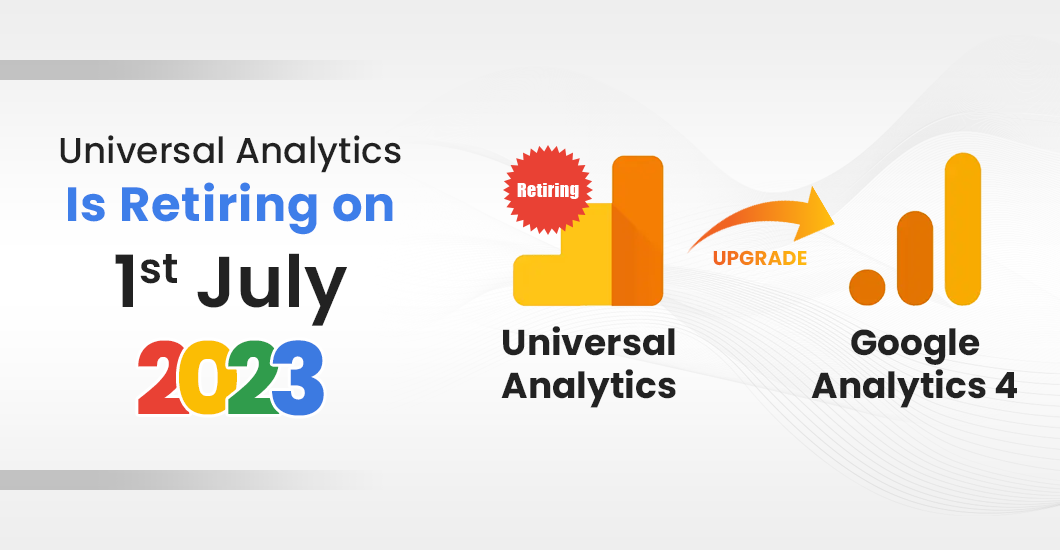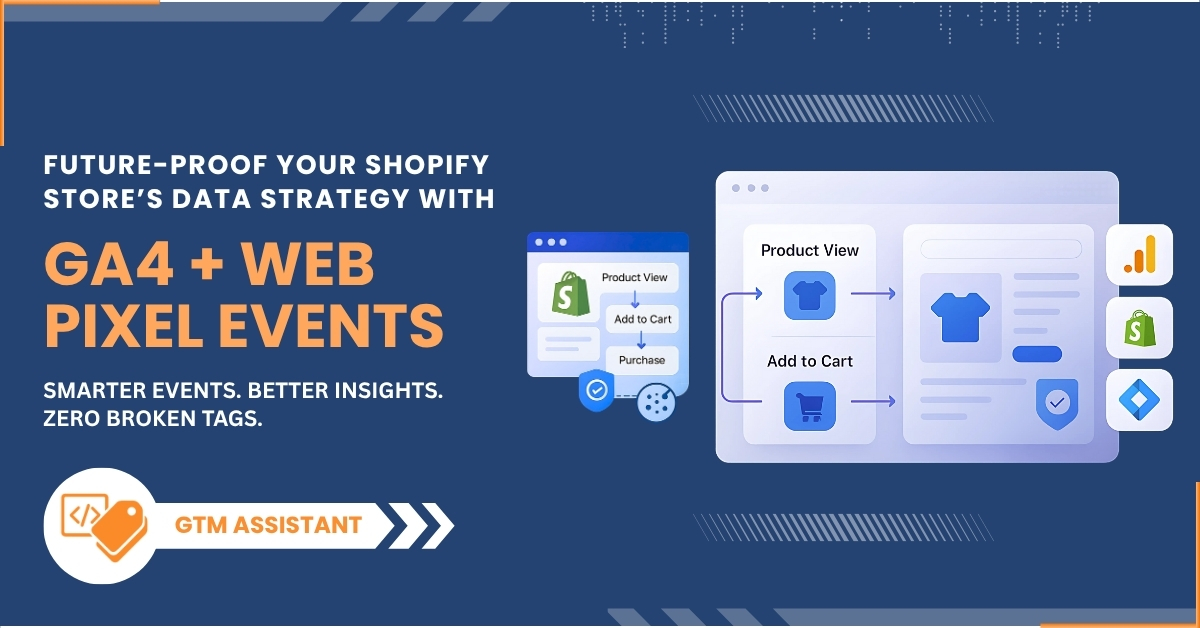Introduction
With over 28.1 million users, Google Analytics can be considered one of the industry’s most preferred web analytics tools. The emerging concern is Google’s announcement of Universal Analytics end-of-life scheduled for 1st July 2023.
If you’re currently using the UA, you must upgrade to Google Analytics 4 (GA4) to ensure the consistency of your operations. GA4 was launched on 16 March 2022 and is available for installation and migration from UA.
This blog will dig down further and uncover the best ways to upgrade to GA4 from UA. Before you proceed further, let’s start with why GA4 migration is necessary and what will happen if you ignore this!
What Happens if You Don’t Migrate to GA4? — The Deadline is Coming!
After the 1st of July 2023, Google Analytics 3 (GA3) or Universal Analytics will be set to read-only mode. Google may give you around six months to export the data and will completely shut down UA terminating all the operations.
if you’re a 360 Universal Analytics user, you may get a few more months for GA4 migration. Meanwhile, you cannot run any analysis using UA, and you end up losing important data after 6 months. That’s why GA4 migration is a mandatory step for every business thriving on the UA.
How to Migrate from Universal Analytics to GA4? — Top 3 PRO options!
Now, you know the importance of migrating from UA to GA4 before 1st July 2023. You may look for quick and convenient ways for migration instead of messing up with online tactics. So, here you have it, the 3 best options to get your system upgraded to the newest version!
Create a property using GA4 Setup Assistant
As Google is shutting down the UA, every new property will be created as a GA4. If you’re already using UA on your website, you can use the GA4 Setup Assistant available in your Admin section. The setup will initiate the creation of the GA4 property without affecting the existing one.
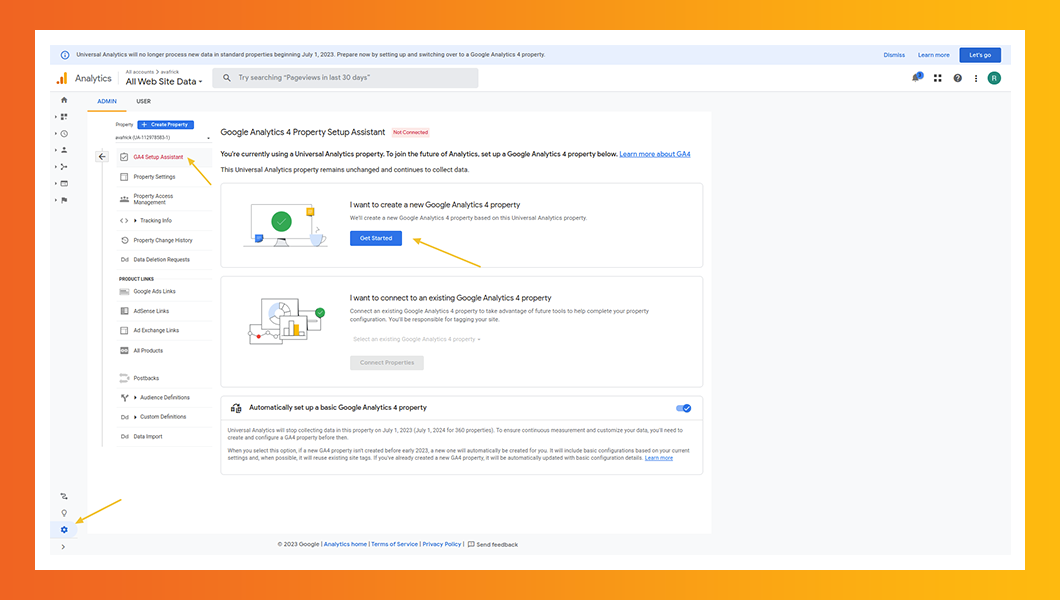
Step 1: Click on GA4 Setup Assistant > Create New > Get Started.
Step 2: A popup will appear named Create a New Google Analytics 4 Property explaining the outcomes of property creation. Click the Create Property blue button to proceed further.
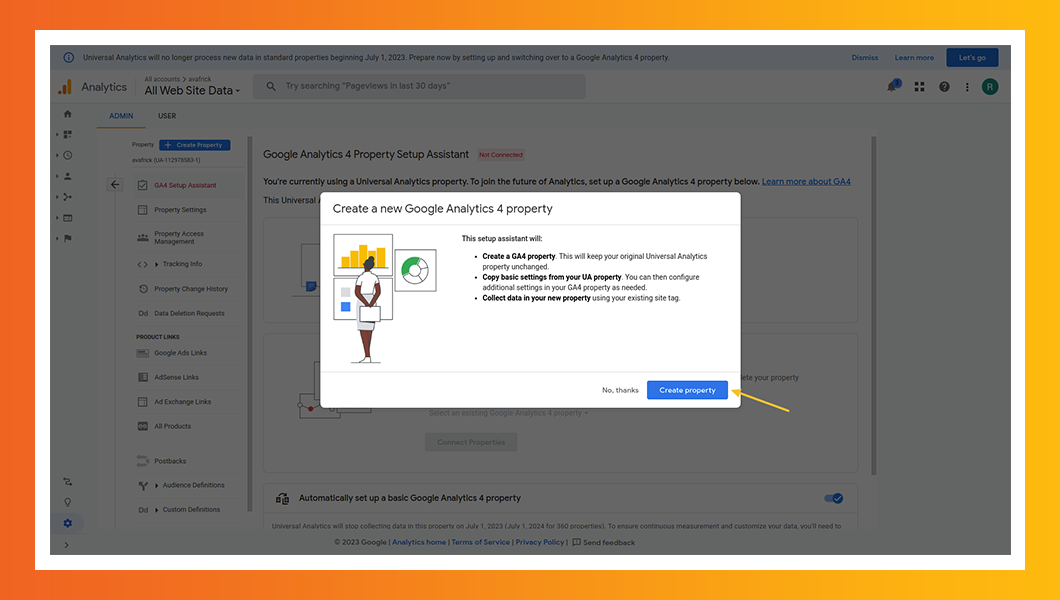
Step 3: The wizard’s final page will display the Collection or the newly added features. You may see a list of features including,
- Tag installation
- Custom event measurement
- User ID
- Enhanced measurement
Click Finish to end the installation process.
Well, it may sound like the easiest way but there’s something you must know. The disadvantage of using Google Setup Assistant is it also allows complete installation if you had installed UA via gtag.js. If you do not, you need to use Google Tag Manager for GA4 migration.
GA4 installation using Google Tag Manager
As discussed above, if you’re the one working with Google Tag Manager, you can also use it for GA4 migration. Pull down the Tag Installation that we mentioned in the last step of the previous option and follow the below steps.
Step 1: Tag Installation > Analytics Mania Demo from Data Streams
Step 2: After the above step, you may see a window displaying Stream URL, Stream Name, and most importantly Measurement ID
Step 3: Copy the Measurement ID and go to Google Tag Manager > Tags > New > GA4 configuration.
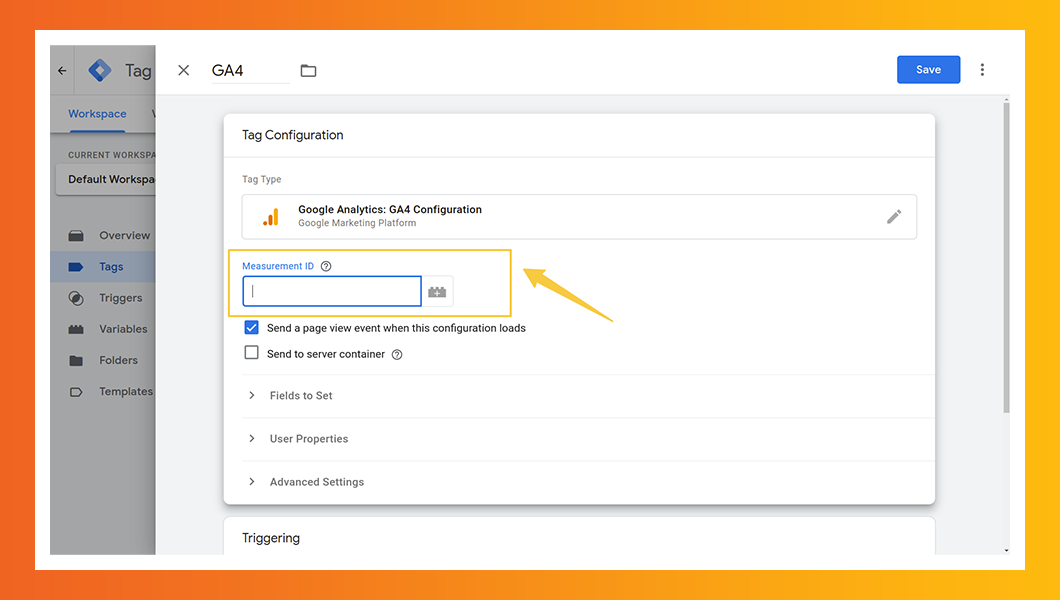
Step 4: Navigate to the Measurement ID block and paste the ID you have copied in the previous step. Click Submit and your GA4 migration is done successfully.
Use GTM Assistant / For Shopify
In the end, we have a custom-built and the most efficient app designed for hassle-free installation. Google Tag Manager (GTM) Assistant is a new-gen migration tool that allows you to migrate from UA to GA4 with various additional features.
Especially if you have a Shopify store, you can download it from the Shopify App Store and integrate it with your eCommerce store/website. In addition to GA4 installation, Webgarh has included access to Facebook/Meta Remarketing Pixel with step-by-step instructions.
Conclusion
In conclusion, it’s clear that Google Analytics is an ever-evolving technology, and to stay at the vanguard of operations, companies must upgrade from their current UA or GA3 versions to the latest GA4. The easiest and most efficient way to make this switch is with the use of Google Tag Manager (GTM) Assistant.
This powerful new-generation tool enables a fast and effortless migration from UA to GA4 and brings in new features that bring analytics capabilities so far unseen. With its capabilities today, we can only imagine what tomorrow’s version will continue offering us when making our journeys easier!