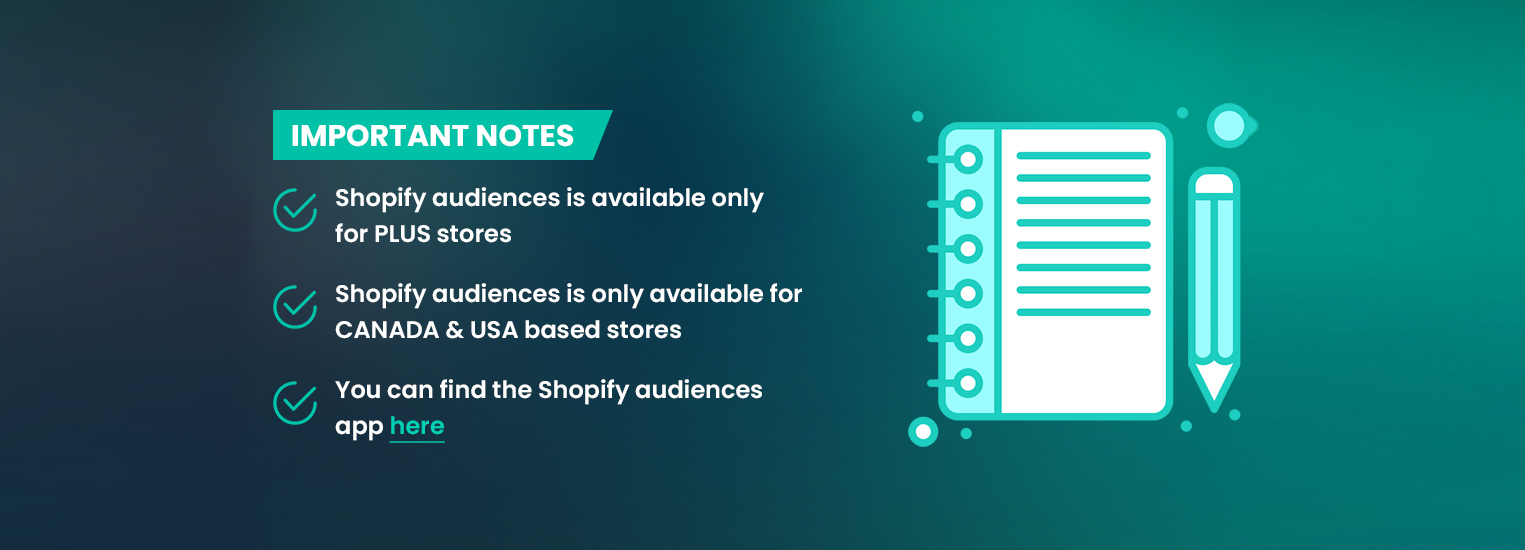Shopify is one of the most popular online hosted platforms in the world to start selling online. According to a survey, Shopify is working to add new features and is bringing various tools/apps to enhance the quality of its platform. Shopify’s audiences tool is one of its approaches to improving the quality of its merchants’ experience.
What Is Shopify Audiences Tool?
Shopify has introduced a tool named Shopify Audiences. This will help merchants to find likely consumers by developing an audience list for digital advertisement outlets, like Google Ads or Facebook Ads. But keep in mind this tool can generate a list of potential buyers in the United States and Canada willing to purchase products from your online platform.
If you apply this tool, you don’t have to export any reports. Because the device will automatically download the customer details to your advertisement account, you can employ them to establish ad campaigns targeting that audience. Remember that the list of audiences that are exported from Shopify is dispatched securely to the ads platforms. You can’t download it from the digital ad platform.
What Are The Benefits Of Using Shopify Audiences?
Let’s learn more about the uses of the Shopify Audiences tool before you proceed with using this tool.
Reach The Right Audience
The foremost benefit of this tool is that it gathers data at the audience level, which can help you provide hyper-focused insight into your advertising campaign. This list lets you decide your next advertisement tactics to ensure you hit the right audience.
Order Attribution
Shopify Audiences’ order attribution model helps firms achieve extraordinary outcomes. This model helps to assign an order to the audience when a customer from the exported list purchases a product. However, remember that these orders must meet the below-mentioned criteria for order attribution:
- If the customer has purchased while ads used in the audience list were running.
- If the order was made at most 7 days after ending the advertising campaign.
Get Access To Detailed Reports and Other Metrics
The order attribution model does not only provide insights but also offers performance reports that will be based on the exported audiences’ details. This will help you look closely at your advertising campaign’s aspect to ensure that you will get a great result. Shopify matches buyers’ emails to your exported list and the customers who made purchases on your online store to track the audience’s performance. Here are the reports Shopify use:
- Total Orders – In this metric, you will be able to find out the total number of customers you have made from all your audiences, including the archived audiences.
- Total Sales – This metric will display the total sales from shopper orders across all your audiences. To calculate the total sales, the following formula will be applied:
Total Sales = Gross Sales by excluding the gift card sales – (Discounts + Monetary Returns) + (Taxes + Shipping Charges) - Detailed Report
This detailed report helps you to give a glimpse of how each audience is impacting your business in its way. It also offers you more crucial information that shows specific audiences’ performances, including- Orders – In this, you will get an estimated number of orders from buyers in a specific audience.
- Sales – In this report, you will get an estimated number of sales from buyer orders in a specific audience.
- Average Order Value (AOV) – To find out the average order value, the following formula works:
AOV = Sales/Orders.
- New Customers – You will be able to find out the estimated number of possible new buyers from a specific audience.
- Top Products Sold – This detailed report will contain the best-selling product details in a specific audience.
- Orders – In this, you will get an estimated number of orders from buyers in a specific audience.
Data privacy and compliance
When a leading platform updates its privacy policy, it can take time for eCommerce brands to make customer purchases and targets. However, the Shopify Audiences tool helps the brand to avoid these issues.
How to set up Shopify Audiences?
To create your audiences and export them to digital advertising platforms, you will need to set up the Shopify Audiences tool by following the below-mentioned steps:
Step 1: Check eligibility: If you are a US or Canada-based merchant with a Shopify Plus store and use Shopify payments, you are qualified to set up the Shopify Audiences tool.
Step 2: Install the Shopify Audiences app: You will need to install Shopify Audiences app. You can make your way to the app from your Shopify admin. All you need to do is to navigate to the installed apps, select the Shopify Audiences app, and click set up audiences. You must enable data contribution by clicking Turn on and agreeing to Shopify Audiences’ terms and conditions.
Step 3: Connect your digital advertising platform: You will need to connect this tool to your digital advertising platform. Let’s take an instance to comprehend better how to convey with your digital advertising platform. Suppose you want to join this tool to Facebook Ads.
You will need to:
Click on the Setup tab to link Shopify Audiences to your Facebook account, and click on the connect tab.
Then, you will need to enter your password and continue it.
Now, you will have to select the Facebook Ads account, where you will want to export your Shopify audiences, and click on accept terms and conditions for Facebook’s Custom Audiences.
How Does Shopify Audiences Tool work?
You will need to remember that the list of likely consumers you have exported will include U.S. and Canadian buyers; also, the existing customers chosen from the data sharing will be excluded from the list. Once you have exported the list, it will not update automatically, and you will need to export the list daily to keep it up-to-date. Also, remember:
- Shopify will use your picked product’s attributes to generate a list of potential buyers.
- You will have a maximum number of potential buyers you will be able to create during your 7-day advertisement period, which will display while exporting your first audience.
- The 7-day period starts when you will export your first audience and will be reset at the end of the duration.
Conclusion
If you are a US or Canadian merchant, the Shopify Audiences tool can be a revival for your online platform. It will help you approach the potential audience that was hidden from you. If you want to learn more about Shopify or are looking to hire our expert developers for Shopify Plus Development, feel free to contact us.