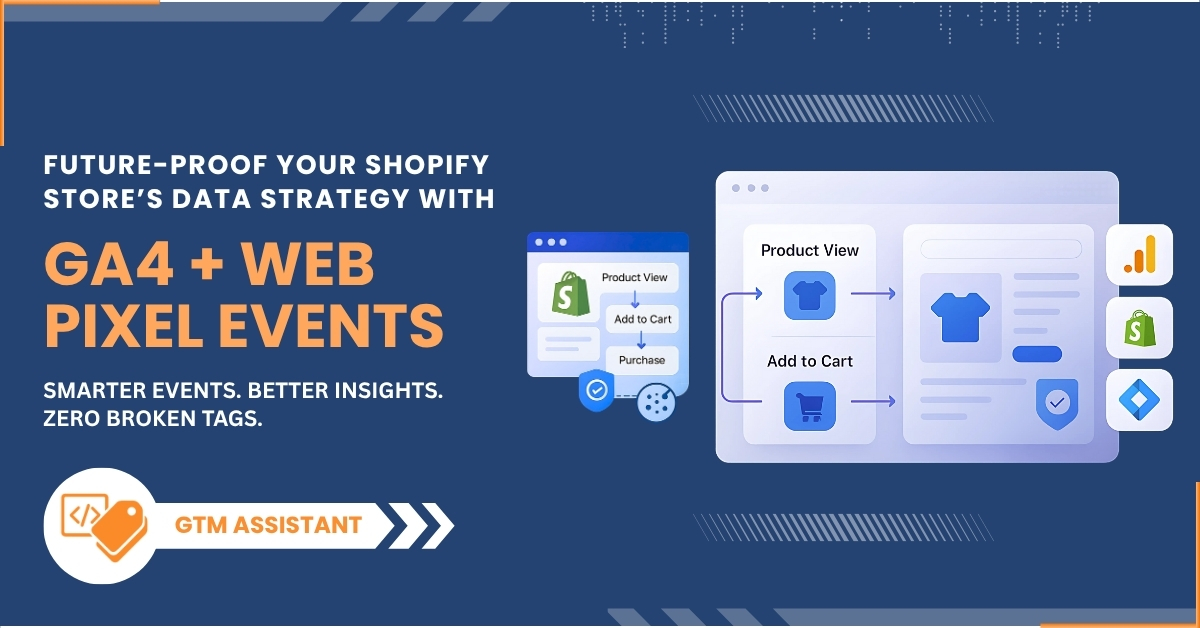The Problem: Analytics Doesn’t Track Subscription & Manual Orders in GA4
By default, Shopify’s Native analytics doesn’t send subscription orders or manual orders to Google Analytics 4 (GA4).
Why is this a problem?
1️⃣ Shopify Subscription order revenue is invisible in GA4, making it hard to measure recurring revenue & customer lifetime value (LTV). First subscription order is tracked but the subsequent subscription payment are not tracked into the GA4
2️⃣ Shopify Manual orders (orders created by Shopify admins via the dashboard) are missing, leading to gaps in total revenue tracking.
3️⃣ Marketing attribution for subscriptions is broken—merchants can’t see which channels drive long-term subscribers.
💡 If these events aren’t tracked, Shopify merchants won’t get a full picture of their revenue and customer behavior!
Why Doesn’t Shopify Send These Events to GA4?
- Shopify natively tracks only standard eCommerce purchases (purchase event) in GA4.
- The Subsequent Subscriptions and manual orders don’t trigger the standard purchase event.
- Shopify doesn’t automatically send Measurement Protocol events for these special cases.
That means:
❌ Subscription renewals don’t appear in GA4.
❌ Manual orders made by store staff are missing.
❌ Recurring revenue isn’t included in marketing attribution reports.
GTM Assistant can solve this by enabling custom event tracking via Google’s Measurement Protocol!
How GTM Assistant Fixes Subscription & Manual Order Tracking
Since subscription & manual orders don’t fire standard purchase events, GTM Assistant can send them to GA4
Step 1: Enable GA4 Measurement Protocol for Subscription & Manual Orders
The GA4 allows sending server-side events directly to GA4, even if they aren’t triggered by a browser event.
🔹 How GTM Assistant Uses This:
- Detects new subscription orders & renewals and sends them to GA4 by adding as a separate order_type in purchase event
- Detects manual orders created by Shopify admins and sends them in purchase event as separate order type
- Ensures these events are attributed correctly to their original marketing source.
✅ Example: Subscription Order Sent
{
“client_id”: “7728133308722″,
“non_personalized_ads”: true,
“user_id”:
“e576df2fd4c493916a38ac8fcceb61f95528300f141bbbe9f75a1968d80ce53c”,
“events”: [
{
“name”: “purchase”,
“params”: {
“items”: [
{
“item_id”: 45915208155442,
“item_name”: “The Collection Snowboard: Hydrogen”,
“price”: “683.37”,
“quantity”: 1,
“discount”: “0.00”,
“coupon”: “”,
“sku”: “”
}
],
“value”: “806.38”,
“order_type”: “subscription_contract”,
“currency”: “INR”,
“tax”: “123.01”,
“discount”: “0.00”,
“transaction_id”: “P-7995118453042”,
“shipping”: “0.00”
}
}
],
“user_data”: {
“sha256_email_address”:
“dfc4f0c65432f14d05f5fc05328a720eeea42e8104a0962a267fee7cfdf8e591”,
“sha256_phone_number”: “”
}
}
✅ Example: Manual Order Sent via GA4 Measurement Protocol
{
“client_id”: “7728133308722“,
“non_personalized_ads”: true,
“user_id”:
“e576df2fd4c493916a38ac8fcceb61f95528300f141bbbe9f75a1968d80ce53c”,
“events”: [
{
“name”: “purchase”,
“params”: {
“items”: [
{
“item_id”: 45915208155442,
“item_name”: “The Collection Snowboard: Hydrogen”,
“price”: “683.37”,
“quantity”: 1,
“discount”: “0.00”,
“coupon”: “”,
“sku”: “”
}
],
“value”: “806.38”,
“order_type”: “shopify_draft_order”,
“currency”: “INR”,
“tax”: “123.01”,
“discount”: “0.00”,
“transaction_id”: “P-7995118453042”,
“shipping”: “0.00”
}
}
],
“user_data”: {
“sha256_email_address”:
“dfc4f0c65432f14d05f5fc05328a720eeea42e8104a0962a267fee7cfdf8e591”,
“sha256_phone_number”: “”
}
}
How This Helps:
✅ Subscription revenue now appears in GA4 reports.
✅ Manual orders are included in total revenue tracking.
✅ Shopify merchants can see which marketing channels drive recurring revenue.
Step 2: Ensure Attribution Data is Retained
One major issue with subscriptions & manual orders is incorrect marketing attribution.
💡 Problem:
- The first-time purchase is attributed correctly.
- But subscription renewals don’t have a referral source (since they happen automatically).
- This makes subscription revenue seem like “Direct Traffic” instead of being attributed to the correct source.
🔹 How GTM Assistant Fixes This:
✅ Stores the original marketing source (Google, Facebook, Email, etc.) for each subscription order.
✅ Sends the same source/medium data to GA4 for renewals.
✅ Ensures subscriptions appear under the correct marketing channel.
Example:
A customer first purchases via a Google Ad, then renews their subscription.
❌ Shopify shows the renewal as “Direct Traffic.”
✅ GTM Assistant correctly attributes it back to Google Ads.
Step 3: Enable Reporting & Insights in GA4
Once GTM Assistant ensures subscriptions & manual orders are tracked, merchants can:
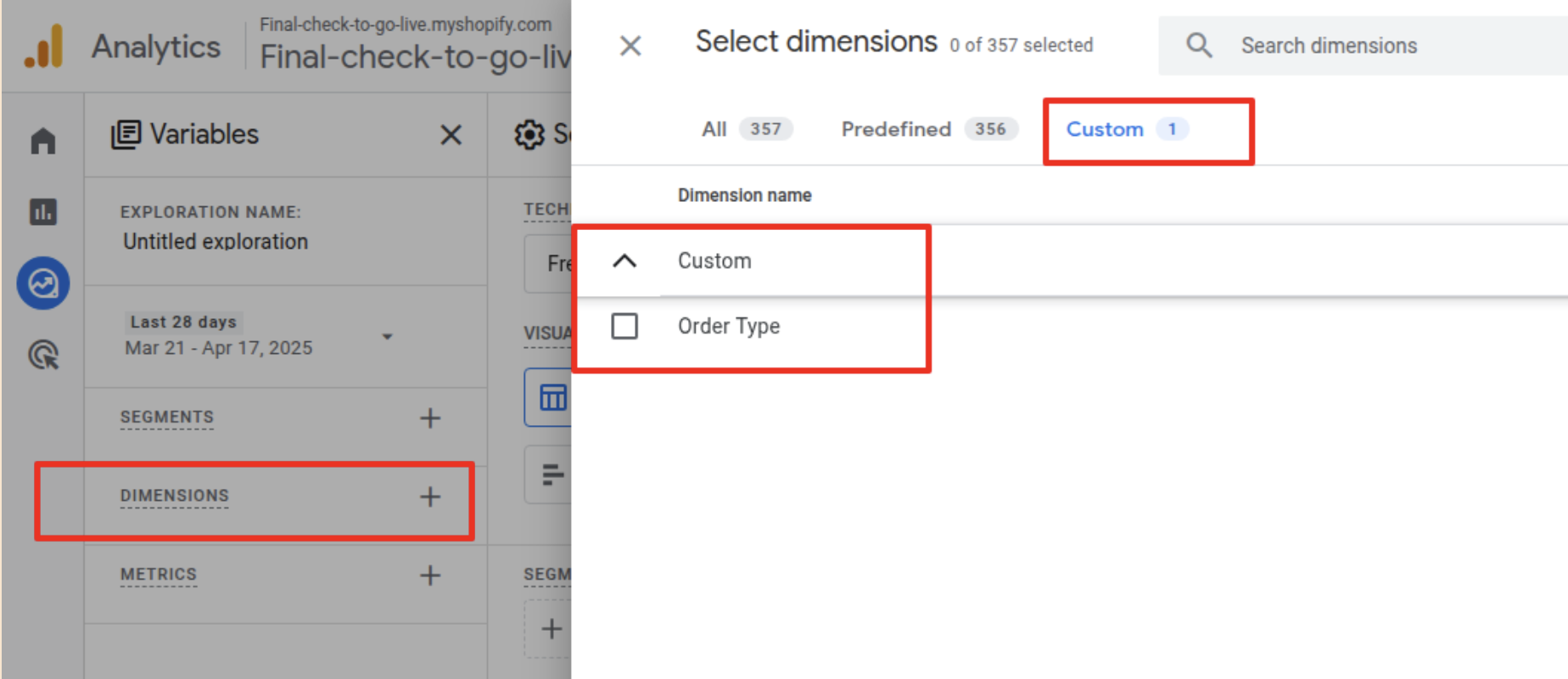
How This Works in GA4 Reports:
- GTM Assistant adds a new dimension “order type” to GA4
- GA4 eCommerce reports now include order type to create customized reports for subscriptions and manual orders.
Summary: Why GTM Assistant’s Subscription & Manual Order Tracking is a Game-Changer
Adds missing subscription revenue tracking to GA4.
Ensures manual orders are properly recorded.
Fixes attribution for recurring revenue sources.
Helps Shopify merchants optimize their marketing based on real data.
💡 Final Thought:
Subscription-based Shopify stores need accurate tracking to optimize customer retention & recurring revenue growth.