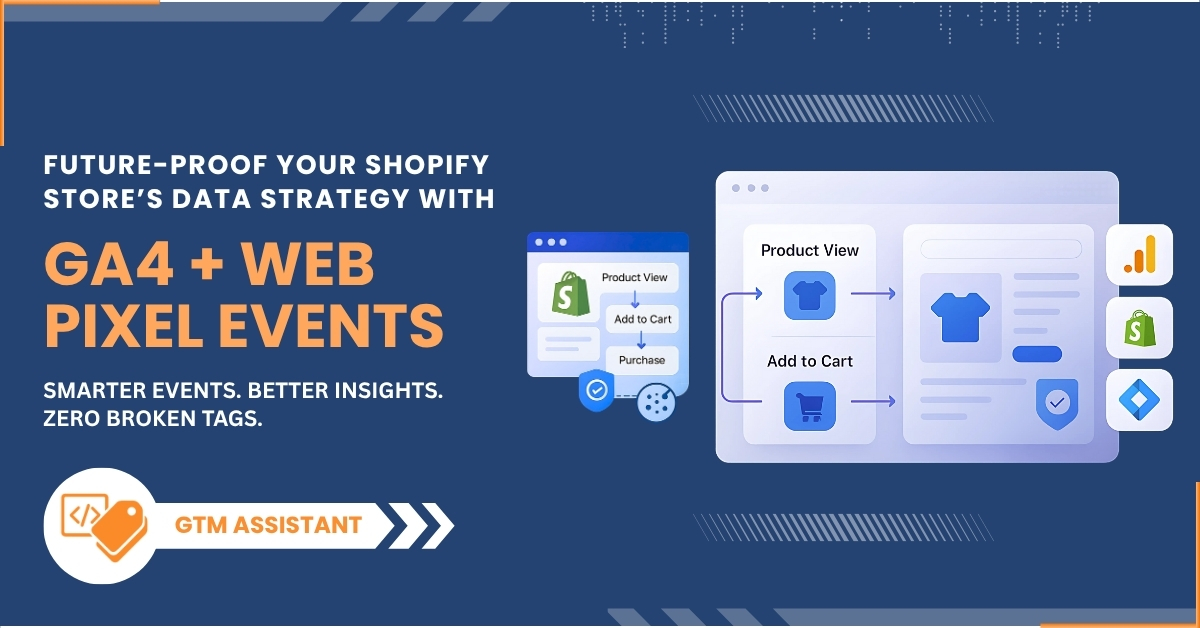Introduction
If you’re still relying entirely on browser-based (client-side) tracking for your Shopify store, you’re already leaving data — and money — on the table.
Between stricter privacy laws (GDPR, CCPA), browser restrictions (ITP, ETP), and consent banners that block tag execution, client-side tracking is increasingly unreliable.
But there’s a solution: GA4 server-side tracking measurement protocol — now available through GTM Assistant Premium.
Why Client-Side Tracking Falls Short
Let’s look at what’s happening behind the scenes:
- Ad blockers and privacy extensions prevent tags from firing
- Safari and Firefox block third-party cookies by default
- Shopify’s checkout domain prevents non-native pixels from firing on some events
- Consent settings can prevent critical GA4 events like purchase from being triggered
Even if your marketing is top-notch, your data might be incomplete. That means:
- Misattributed conversions
- Broken retargeting audiences
- Under-reported ROI in ad platforms
- Missed revenue opportunities
What Is Server-Side Tracking with GA4?
Google Analytics Server-side tracking means sending events directly from your server (or app backend) to Google Analytics, bypassing the browser entirely.
GA4 provides a secure, documented method for this called the Measurement Protocol. It allows you to send key events like:
- purchase
- refund
- subscription_renewal
- manual_order_created
…even when the browser fails to deliver them.
How GTM Assistant Enables Server-Side GA4 Tracking
With GTM Assistant (Premium), you can enable GA4 server-side tracking events in a few clicks:
✅ We guide you through creating a Measurement Protocol API Secret
✅ You paste it once in your dashboard
✅ Our backend securely delivers those key events — purchase, manual orders, subscriptions — directly to your GA4 property
No more relying on tags that might never fire. No missed conversions. No extra dev time.
When You Should Use It
You should definitely enable GA4 server-side tracking if:
- You rely on subscription-based orders (Recharge, Loop, etc.)
- You use manual or draft orders in Shopify admin
- You need more accurate purchase conversion counts
- You run campaigns that demand solid attribution (Meta, Google Ads)
- You care about future-proofing your tracking setup
Final Thoughts
Shopify’s landscape is evolving. Tracking has to evolve with it.
If you’re serious about understanding your customers, attributing every dollar correctly, and scaling smart — server-side tracking isn’t optional anymore. It’s essential.
With GTM Assistant Premium, it’s also finally easy.
👉 Ready to fix the gaps in your Shopify analytics? Install GTM Assistant and enable GA4 server-side tracking today